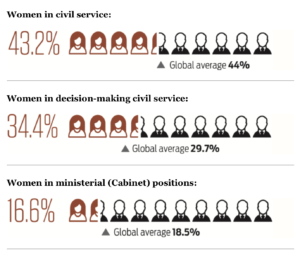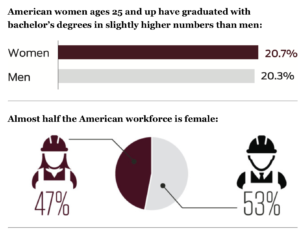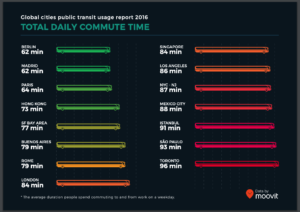Link to data visualization for What Does Data Tell Us About Refugee Flows In Africa And The Rest Of The World?
Link: https://www.iafrikan.com/2015/08/13/what-does-data-tell-us-about-refugee-flows-in-africa-and-the-rest-of-the-world/
As one of the most controversial and ongoing topics in the world, refugee and immigrants are important issue in international affairs. The two sets of diagram in the link covered pretty much everything about the issue: population, year, origin country – asylum country, the trend of population change etc. I will analyse the one of “refugee project”. (Link: http://www.therefugeeproject.org/#/2017)
1.What data is being shown?
The population of refugee from known origin country and how they distribute into different asylum countries from 1975-2017. When clicking a specific year with specific country or the default “world”, it also tells you those important events happening to that country from the 1975-2017 or events happening on that year. You can also choose between origin country and asylum country, divided by color, to have two perspectives about the flow of refugee population.
2.Who you think the audience is?
It`s a strong database and beautifully designed interactive diagram, very useful for both researcher and people who are interested in refugee topic.
3.What you think the goals of the data presentation are?
Using both cartography and specific statistics of the population and flow of refugee, it successfully provide audience a brief idea of what countries/regions generated most refugee and what countries/regions accept the most of them. Cross-referenced with the chronicle suggested, it highlighted the possible cause of refugees.
4.Whether you think it is effective or not and why?
The interactive of origin/asylum country, divided by color and the radial pattern is very effective to see the flow. Also they set a histogram to indicate the overall population trend which tells you the flow in a timeline. Both of them are impressive and useful. The only drawback I can think of is the lack of the comparison between different countries, and the percentage of refugee with the population of the whole countries. If provided, we can better understand the density of the incident which caused the refugee flow and how much they affected the country.